MassCEC Production Tracking System
Automated Reporting
Please Sign in or Sign up for a developer account.
Once your account is setup, please email [email protected] to have your developer account linked to an approved DAS Organization.
Please Sign in or Sign up for a developer account.
Once your account is setup, please email [email protected] to have your developer account linked to an approved DAS Organization.
Developers need to sign-up for an account to obtain an API Key, which provides access to a specific set of API calls. MassCEC Helpdesk will then email the developer, notifying that the API Key is linked to the corresponding Organization in the PTS database.
CPS V1.0 Draft API Documentation
Sign up for an account, One developer account per organization.
Email [email protected], with your developer account email.
Helpdesk will setup the appropriate permissions on the Staging API.
Demonstrate upload of data into Staging API.
Helpdesk will then verify data in Staging is acceptable.
If acceptable, access to production APIs will be given.
Staging APIs will stay available for testing.
©MassCEC 2020